.jpg)
The end of the year is rapidly approaching, and with the new year on the horizon, you are most likely in the mindset of "out with the old and in with the new." A new year brings about a fresh start for yourself and your business. With all the excitement about the new year, don't forget to tie up loose ends for the current year and ensure everything is closed properly before moving on to the next.
One very important task your business will have to start thinking about is the year-end closing of your accounting records, financial transactions, and financial records for the fiscal year.
Simply stated, your fiscal year is a one-year period that companies use for financial reporting and budgeting. The fiscal year is significant for your company’s accounting purposes, budgets, and for preparing financial statements.
Multiple Ways to Setup Your Fiscal Year
First things first. How can I set up my fiscal year in Successware? Commonly, a fiscal year corresponds with the calendar year, beginning on January 1 and ending on December 31. If your company’s fiscal year does not align with the calendar year, that’s ok. In fact, Successware allows customers to use any month at the start of their fiscal year.
Successware also allows customers to use a “4-4-5” accounting period system with 13 fiscal periods if they so choose. Once you have determined what works best for your company in terms of your fiscal year, you can set that up within the platform.
In addition to closing a fiscal period, you can update the period’s status to re-open or lock a period.
Your Fiscal Year Goes Hand in Hand with our Accounting Module
One of the many benefits of our Successware platform is that all your accounting needs are hosted directly in the platform, giving you access to all your year-end information in one location. When you close your fiscal year, you will only have to pull data and make adjustments in Successware and not a third-party accounting software.
We make it as simple as possible to streamline your operations and financial information throughout the year with this feature built directly into Successware. This rings true for your end-of-the-year tasks and processes as well.
Successware follows Generally Accepted Accounting Principles, which will help you and your accountants at the end of the tax year.
Closing Your Fiscal Year in Successware
We also know accounting isn’t everyone’s cup of tea, so we have tried to make closing out your fiscal year in Successware as painless and straightforward as possible.
Throughout the year, Successware helps you keep good, detailed records of items such as your income statements and balance sheets to prepare accurate financial statements. This is due to the fact that your service data and financials are all housed in the same platform.
Having all this information in one place helps you monitor the progress of your business, prepare financial statements, identify sources of income and areas for growth, keep track of deductible expenses, and prepare tax returns.
Poor recordkeeping could lead to severe consequences for your company. Your business could end up paying extra taxes, face an IRS audit, receive criminal penalties for improper licensure, and so on.
Keeping accurate records and recording your accounting puts your company in a position to succeed and grow. Furthermore, accurately closing each fiscal period and fiscal year is essential to your overall recordkeeping. Successware makes this process easy.
Closing a fiscal period prevents any further accounting transactions from being made within that period’s specified time frame. In preparing to close your fiscal period, you’ll want to follow our “period end checklist” and ensure that the following items are entered, closed, and/or reconciled as appropriate:
- Jobs/Invoices
- Agreements
- Warranties
- Accounts Receivable
- Accounts Payable
- Payroll
- Account Register (e.g., undeposited receipts, petty cash, bank and credit card accounts)
- Inventory
- General Ledger
Once the above is complete, Successware’s Reconcile Utility identifies and helps you resolve any discrepancies among your Accounts Receivable, Accounts Payable, and Pending Payables. This is a great time saver because you no longer have to do this step manually, saving your business valuable time.
After you have completed all the standard month-end tasks and the last fiscal period has been closed, Successware will calculate your Income Statement accounts and post the results to your Retained Earnings account. At that point, all income account balances are zeroed out, and you can activate the new fiscal year.
The video below will also walk you through how to close out your fiscal year in Successware.
If you have any questions about closing out your fiscal year in Successware, please reach out to our support team at 888-828-0170.


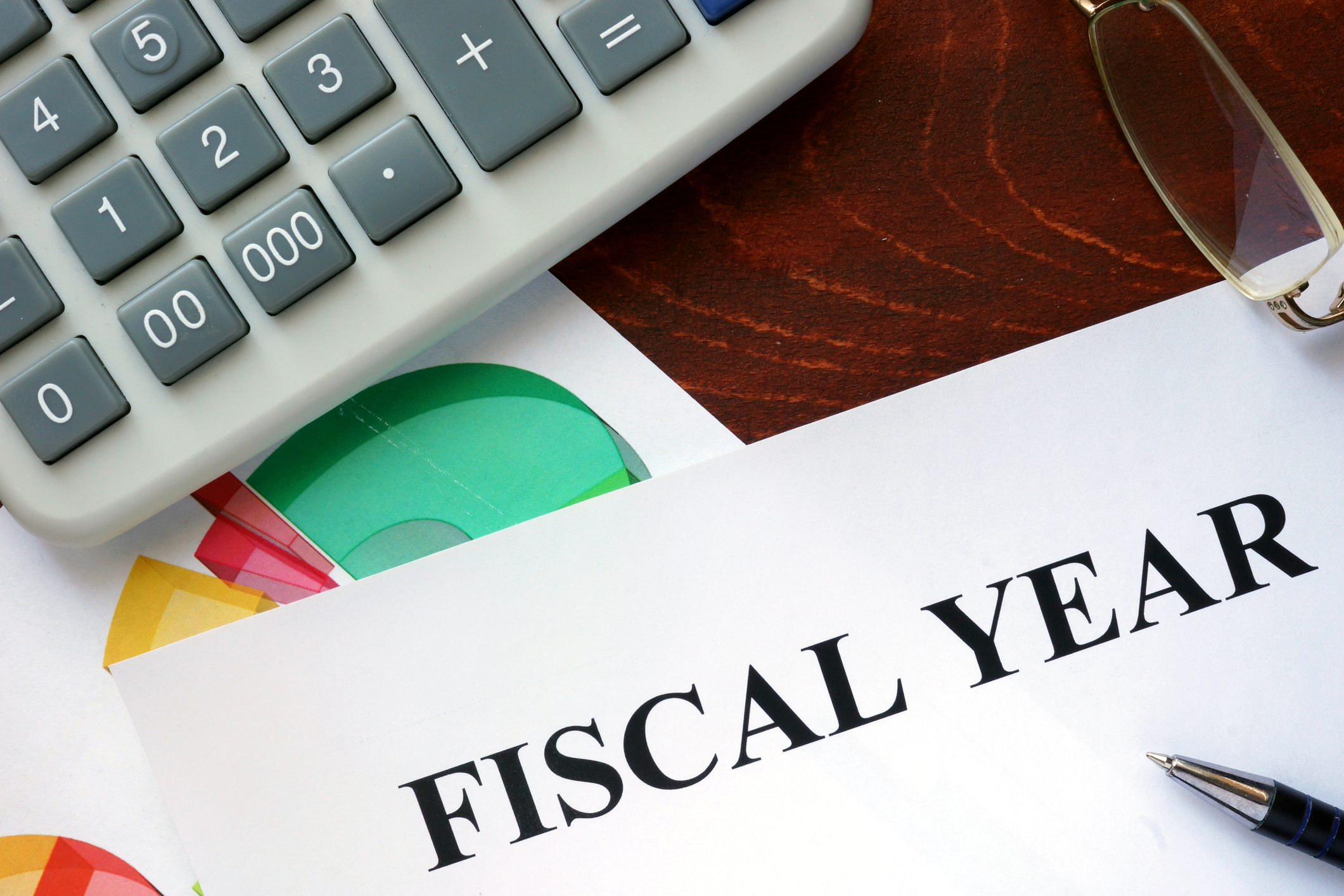



.1)[1].png)
.png)
[1].png)
[1].png)
[1].png)



